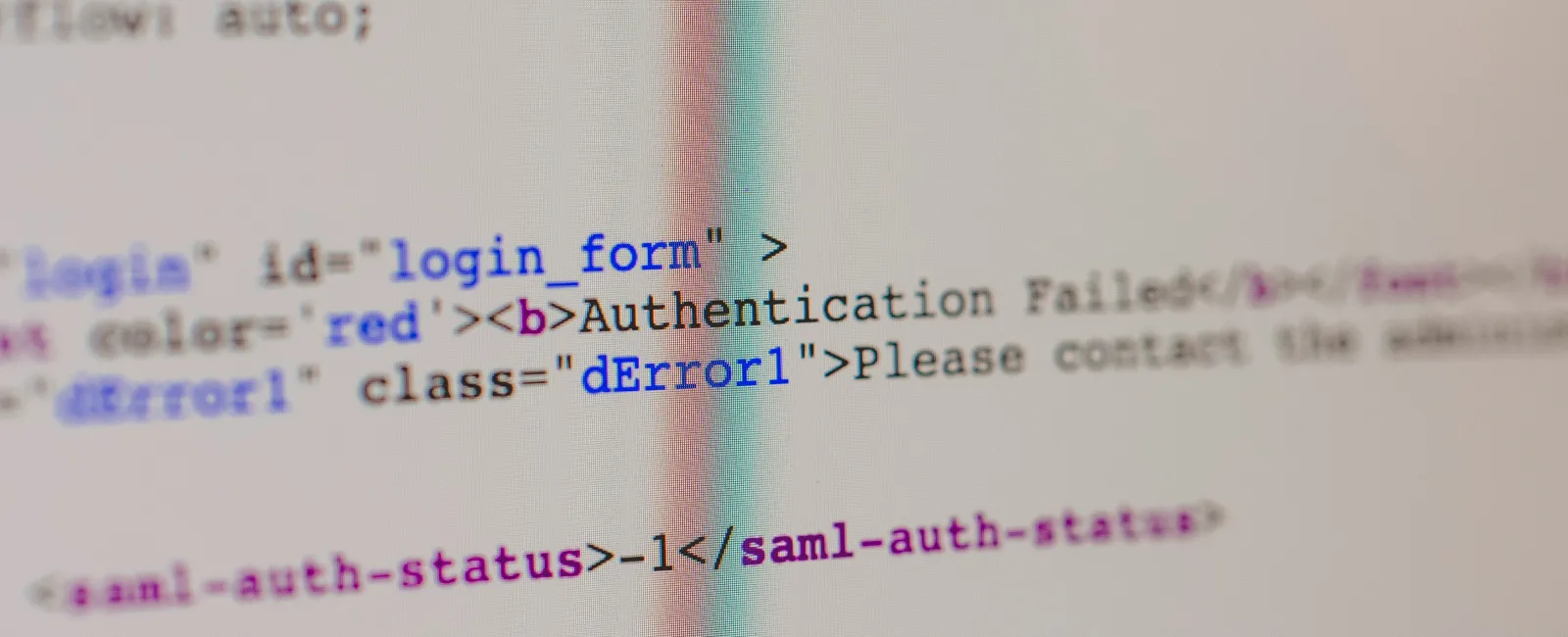Why Multi-Factor Authentication Fails
Multi-factor authentication (MFA) is a critical layer of defense in the fight against increasingly complex cyber threats. It's designed to prevent unauthorized access, especially in cases involving phishing attacks and compromised credentials. And yet, despite its well-documented effectiveness, MFA isn't infallible.
According to Verizon's 2021 Data Breach Investigations Report, phishing remains involved in roughly 25% of breaches, a threat MFA is supposed to reduce. So why are so many organizations still vulnerable, even with MFA in place? The answer often lies in implementation gaps, outdated methods, and user behavior.
Let's explore why MFA fails and how organizations can close the gaps.
The Illusion of Security: Where MFA Falls Short
While multi-factor authentication promises enhanced security, certain implementations fail to deliver adequate protection. Understanding these weaknesses is essential for building truly effective security systems.
Too Much SMS-based 2FA authentication
SMS-based 2FA is widely used because it's simple. But that convenience comes at a cost. SMS messages aren't encrypted, allowing attackers to intercept. In fact, as of late 2024, both the FBI and CISA advised against using SMS for authentication.
Fix: Use app-based authentication methods such as TOTP (Time-based One-Time Passwords), or adopt phishing-resistant technologies. Examples include Duo Mobile, Authy, Microsoft Authenticator, FIDO2, and smart cards.
Poor Implementation
Sometimes MFA is only partially deployed. For example, allowing access after just a password is entered, even before the second factor is verified. In some cases, systems don't verify that the same user completed both steps, opening the door to session hijacking.
Fix: Don't just enable MFA - harden it. Train your team, update your policy, and phase out SMS and email verification methods wherever possible.
Human Error and Employee Resistance
Human preference for convenience over security and lack of education remains a significant barrier to MFA. Without education, employee don't understand the importance of MFA. Organizations that make MFA optional show extremely low adoption rates.
Fix: companies who communicate the "why" and reduce login friction see faster adoption and fewer headaches. It's not about forcing security—it's about aligning it with your culture and workflows.
Understanding the Root Causes of MFA Failure
When companies roll out MFA just to "be compliant" or "check the box," they miss the deeper purpose: stopping real-world threats. The root cause of multi-factor authentication failure isn't a single flaw—it's a combination of technical gaps and human behavior.
Lack of phishing-resistant protocols
Most MFA solutions are highly susceptible to phishing attacks. Security experts estimate that as of 2020, spear phishing is linked to upwards of 95% of all successful attacks against organizational networks. CISA suggests companies adopt the Zero Trust principles.
Many companies fail in avoiding phishing by not enforcing device trust access and allowing users to login from any browser anywhere. Not moving to a FIDO2/passkey, which validate the origins of the login as well as the credentials, is also an oversight in security.
Inconsistent MFA enforcement across services
It doesn't matter how many rules and regulations a company puts in place around MFA, if practices aren't being followed correctly, there will be large gaps in security. This is why it is important to train and reinforce MFA use for all employees - even those at the top.
Employees who don't know what phishing looks like or how to report suspicious behavior, can't be expected to know when they are using MFA incorrectly. The weakest link in a company's MFA protocols can be the employees who don't understand the how and why behind using it.
Cyber awareness training
Employees need to know what not to do when it comes to MFA. The best way to ensure everyone is following best practices is through training. Conduct an employee training on MFA prompts, phishing risks, and how MFA fits into your cybersecurity posture. Reinforce that users should report suspicious logins and to never approve an MFA they didn't send.
Tip: Take advantage of your company portal to centralize training resources and content.
Adopt MFA across all user roles
Cyber attackers don't care if the employee is the CEO or summer intern, they will take advantage of every gap in security. This is why it is extremely important to make MFA mandatory for all user accounts, including and especially at the admin level. Also make sure that there is no option to "opt-out"- security shouldn't be optional.
Tip: Start your MFA implementation small and gradually roll out to avoid disruption across the company.
Conduct an MFA Coverage Audit
Systems change, technology gets old, and applications get updated which create cracks in your cybersecurity. It's important to conduct an audit of all the user accounts that have MFA enabled and those that don't.
Tip: Lean on your managed IT provider to audit your network regularly. They know you can never just set up cybersecurity and leave - it's an ongoing process.
Conclusion
Multi-factor authentication dramatically reduces the risk of account compromise—when it's done right. But poor setup, outdated methods, and lack of enforcement can leave your organization vulnerable.
A strong MFA strategy involves continuous assessment, secure technologies, and user education. Treat authentication as a process, not a product—and keep evolving as the threat landscape does.
Click Here or give us a call at (210) 582-5814 to Book a FREE Discovery Call