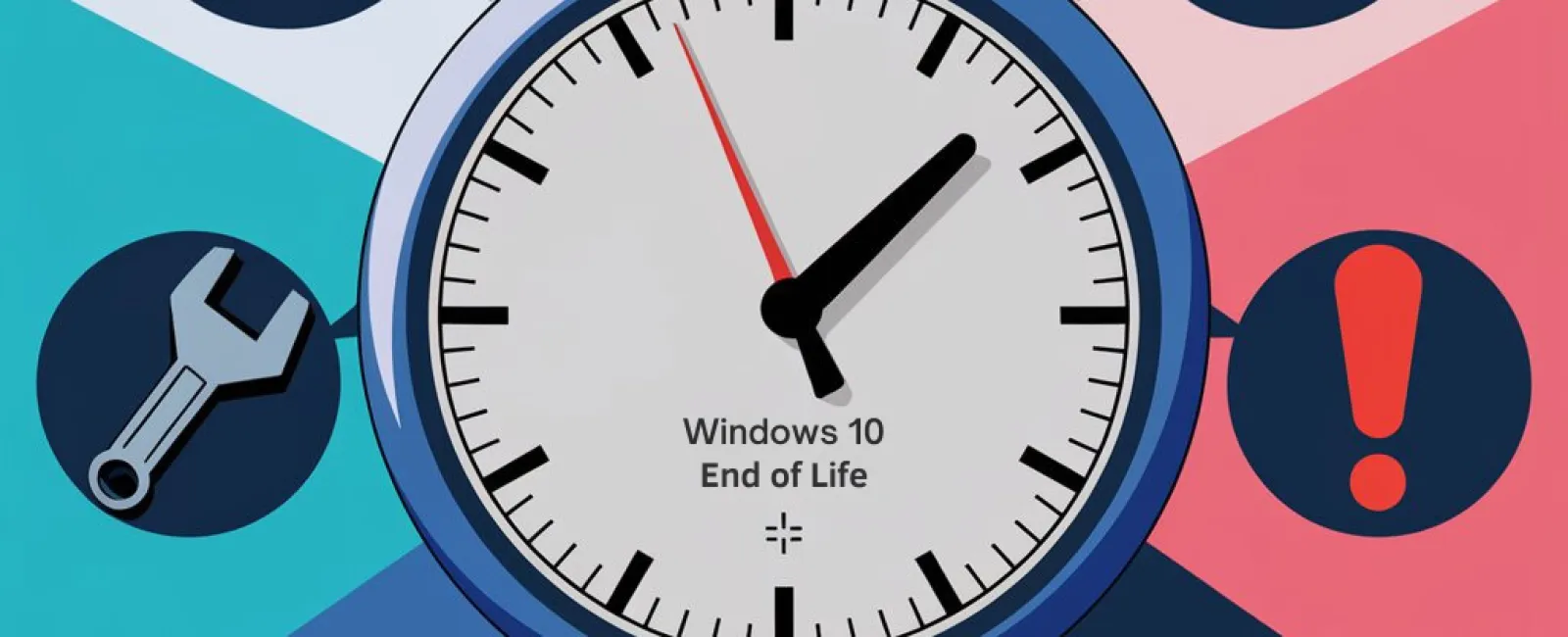November 18, 2024
As you may have heard, Windows 10 will reach its end of life on October 14, 2025. After this date, Microsoft will no longer provide free security updates, non-security updates, or technical support for this version. However, this doesn't mean your PC will stop working; it just means you'll be responsible for maintaining its security and performance.
If you've tried upgrading to Windows 10 but encountered compatibility issues and error messages, don't worry—you still have options.
Here are five options available to you:
- Ignore the Deadline: Although not recommended, you can choose to continue using Windows 10 without support. This means you won't receive security updates, leaving your device vulnerable to cyber threats. Additionally, you'll miss out on technical support and non-security updates, which could affect your computer's performance.
- Switch to Linux: If you're not ready to part with your PC and have the technical know-how, you can replace Windows 10 with a Linux operating system. Be prepared for potential challenges that come with transitioning to a new OS.
- Upgrade "Incompatible" PCs via a Technical Workaround: If your PC didn't pass the compatibility check for upgrading, there's still a possibility to upgrade using a workaround. ZDNET provides guidance on this process, which involves a minor registry edit and ensuring your PC uses Secure Boot with the Trusted Platform Module (TPM). Note that this method might result in a warning that your PC won't be supported or eligible for updates, and any issues arising from this lack of compatibility won't be covered by the manufacturer warranty.
- Pay for Microsoft's Windows 10 Security Updates: Microsoft announced in December 2023 that Extended Security Updates (ESUs) for Windows 10 will be available on a subscription basis for up to three years. This isn't a cheap option, with prices starting at $61 for the first year and increasing each subsequent year. Educators receive a significant discount, with first-year costs at just $1. These updates do not include technical support and are designed to encourage users to upgrade to Windows 11.
- Purchase a New PC: If your current device is outdated, buying a new PC compatible with Windows 11 could be a wise choice. New computers generally offer better performance, enhanced security, and increased productivity. Before making a purchase, ensure you back up your data regularly to avoid data loss.
Consider these options carefully to determine the best path forward for your needs.Do not wait until the last minute to start thinking about your options. Time will pass quickly, and you want to have this handled before October 2025. If choosing what to do feels daunting, our team of experts can help. We can guide you in making the best decision for your unique situation. If you choose to upgrade, our team will work to create a seamless transition that avoids unnecessary costs or downtime. To get started with a FREE Discovery Call, give us a call at 210-582-5814 or click here to book now.